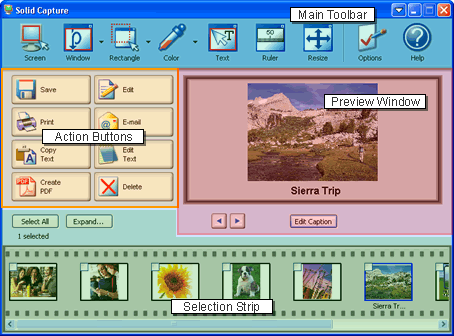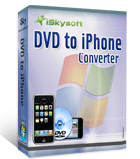Create Eye-Catching Logos in Minutes
- NEW! 2,100+ Logo Templates
- NEW! 9,100+ Shapes & Objects
- 30+ Special Visual Effects
- Shape Editor to create and customize your own shapes
FREE BONUS! myBusiness Cards software
Why MyLogoMaker?
MyLogoMaker Professional brings you the easiest, most intuitive Logo Design software on the market today! In just minutes you can create professional logos and taglines for a new business or organization, or renew and refresh a current one – without having to outsource to an expensive design firm!
With over 2,100+ logo design templates and 9,100+ shapes and objects included, MyLogoMaker Professional gives you everything needed to create a unique business identity and will have you designing like a pro before you know it!
Benefits
- Easy-to-Use - just 5 minutes to learn the basics, thousands of professionally designed templates, shapes, objects, and fonts, slogan and tagline collection, and more
- Affordable - design, customize, and print a professional logo for just $29.95
- Build a Sharp, Professional Image - add your logo to business cards, brochures, letterheads, websites, product packaging, T-shirts and more!
- Access Advanced Design Tools –Shape Editor easily creates and customizes your own shapes, professional color palette, image and text effects including invert, emboss, blur, drop shadow, transparency, gradient, and more
- Superior Font & Text Editing - polygonal, concave, circular, outline, or projective text styles, creative and professional fonts, rotate, scale, align text and more
- Design Logos for ANY Business, Club, School or Organization - beauty salon, daycare center, construction firm, interior designer, photographer, and so many more
- FREE myBusiness Cards Software Included (a $20 Value) - 500 card designs
- 90-Day Money Back Guarantee
3 Fast & Easy Steps to a Custom Logo
1. Select. Choose from 2,100+ professionally designed logo templates or create your own.2. Customize. Add text and taglines. Use advanced design tools, color palettes, drop shadows & more.
3. Print. Preview, export or print your logo for use on business cards, letterheads and brochures.
Thousands of Professionally Designed Templates Craft a Unique Look for your business, club, school or organization with help from 2,100+ professionally designed templates! Or create your own from scratch.
More Objects. More Shapes. More Colors. More Gradients!
Modify your logo with 9,100+ customizable designs, objects and shapes, like curves, flags, spheres, stars, ribbons and more, or import your own. Plus, enhance the color, font and gradient and make it wavy, circular, concave or projective. With 30+ sophisticated visual effects, including blurs, shadows, emboss and invert, the creative possibilities are endless!
Be Creative with Advanced Font and Text Effects
Go for an eye-catching look with stylized polygonal, concave, circular, outline or projective text that can be rotated, scaled and aligned. Polish it off with a choice of 1,200+ fonts!
Stand Out with Special Image Effects
Make a great first impression with unique creative effects, including blur, drop shadows, invert, emboss and more. Choose to add transparency and even convert to grayscale for a finished look.
Unveil Your Logo and Go
Export in high resolution in multiple formats, including JPG, GIF, PNG, TIFF, BMP and PDF. Then include it on business cards, brochures, letterheads, websites, product packaging, T-shirts and more!
Features
- 2,100+ Logo Templates
- 9,100+ Customizable Designs, Shapes & Objects
- 30+ Special Visual Effects – Shadows, Transparency, Emboss & more
- Advanced Font & Text Effects – 1,200+ Creative Fonts
- Export in Web & Print Formats – PDF, JPG, GIF, TIFF, PNG & BMP
- Easy-to-Use Editing Interface
- Advanced Alignment & Image Adjustment Tools
- Regular, Polygonal, Concave, Wavy, Regular, Outline and Projective Text
- Complete Layer Control for Solid, Transparent or Shaped Backgrounds
- Pro Color Palette: 50 CMYK palettes, 50 RGB palettes, Custom Color & Gradients
- Special Effects Plug-Ins: jitter, pixelate, swirl & warp
- Slogan and Tagline Collection
- Trademark and Copyright guidelines
- Built-In Online Resource Library
System Requirements
| Version | 3.1 |
| Size | 350 MB |
| Platform | Windows XP, Windows Vista 32-bit, Windows 7 64-bit, Windows 7 32-bit |
- Windows XP, Vista or 7
- Pentium 500 MHz processor or better
- 512 MB RAM minimum
- Hard disk with at least 350 MB free space
- Internet Explorer 4 or higher for Online Resources program section
- CD-ROM Drive
- Inkjet or laser printer